As you might know, people often doesn`t buy anything just after they have seen an advertisement. How many people you know, that have bought a car just after they`ve seen for the first time a banner (even very attractive), with that car? Yes, some cheap products can be bought impulsively, but before buying any kind of expensive technique, furniture, some kind of clothes, long-term services etc. – people often need some time to make a decision.
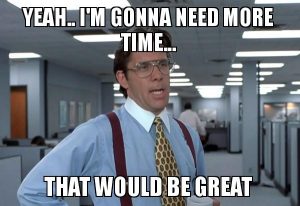
So how you can make a Multichannel Analysis and Channel Optimization in Google Analytics?
Let`s imagine you sell high-quality exclusive chairs. You produce them from expensive materials, with special ergonomics and technical innovations. Sounds great right? You create some professional banners with all this beauty, make advertising video and invest in SEO, SMM and AdWords campaigns. After a month you get your first order, and after three months and lot of sales you want to understand – which channels made the most significant contribution? Then you go to the Channels report in Google Analytics, and it shows you, that Organic Search gave you the biggest revenue and return of investment. Your first thought? Let`s move part of the budget from other channels to SEO! But there is a one important detail which is one of the biggest lies about Google Analytics – by default it assigns 100% credit to the final touchpoints (last-click source).

So that report just means, that organic search was the last channel, from which customers came before buying. But what`s was before? How did they learned about your product? First you should understand – is how much time does your customers usually need, to decide to buy. Now login to your Google Analytics account, go to Conventions⇒Multi-Channel Funnels⇒Time Lag. Choose the biggest period, and you will see the number of days it took users from the first interaction to the conversion.
If you sell products, that people often doesn`t buy spontaneously – you should see something like this in your report:

We see that only half of all conversions are getting realized the first day. 32% of them – only after at least 12 days, after user came to your site for the first time. That`s quite enough to get interested in multi-channel analysis deeper.
In another case you can see something like this:

80% of conversions users make the first day, when they got to the website.
This way you will better understand your customers, and understand if the auxiliary channels are important for you, or not so much. The main report, which will ensure you about length of your customers paths – is Path Length report:

Now you should go deeper, and check out how big is the “helping” role of every channel. Go to Assisted Conversions report, and analyze the importance your channels.
In that example we see, that display ads (banners) not really sell directly, but play a great role as an assistant channel:
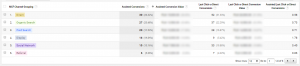
If you want to see the paths of your customers firsthand – you can check out the Top Conversion Paths report:

So that`s are the basic reports, that should help you to understand the real importance of your advertising channels, and not to cut the branch on which you sit.